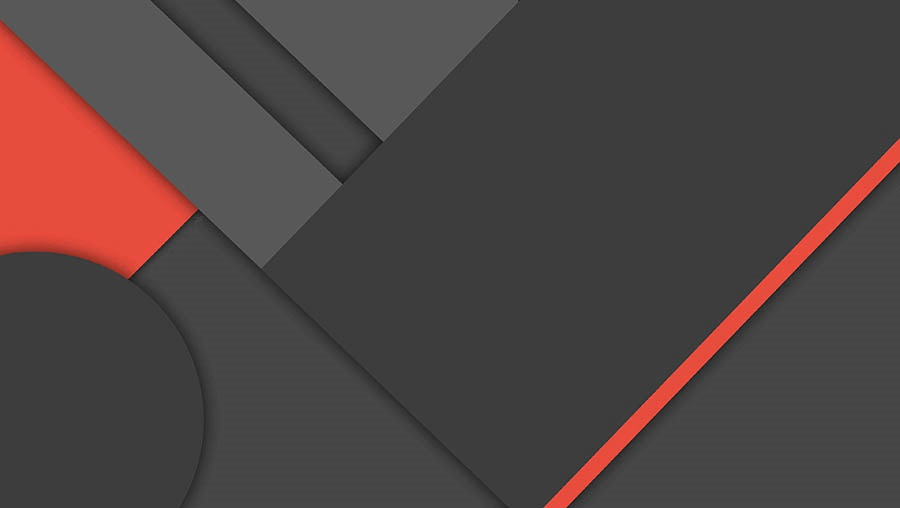1, 配置docker-compose.yml
mkdir -p /opt/fastdfs
cd /opt/fastdfs
vi docker-compose.yml
1
2
3
4
5
6
7
8
9
10
11
12
13
14
15
16
17
18
19
20
21
22
23
24
25
26
27
28
29
30
31
32
33
34
35
36
37
|
version: '2'
services:
fastdfs-tracker:
hostname: fastdfs-tracker
container_name: fastdfs-tracker
image: season/fastdfs:1.2
network_mode: "host"
command: tracker
volumes:
- ./tracker_data:/fastdfs/tracker/data
fastdfs-storage:
hostname: fastdfs-storage
container_name: fastdfs-storage
image: season/fastdfs:1.2
network_mode: "host"
volumes:
- ./storage_data:/fastdfs/storage/data
- ./store_path:/fastdfs/store_path
environment:
- TRACKER_SERVER=10.33.5.109:22122
command: storage
depends_on:
- fastdfs-tracker
fastdfs-nginx:
hostname: fastdfs-nginx
container_name: fastdfs-nginx
image: season/fastdfs:1.2
network_mode: "host"
volumes:
- ./nginx.conf:/etc/nginx/conf/nginx.conf
- ./store_path:/fastdfs/store_path
environment:
- TRACKER_SERVER=10.33.5.109:22122
command: nginx
|
2, 编辑 nginx.conf
vi nginx.conf
1
2
3
4
5
6
7
8
9
10
11
12
13
14
15
16
17
18
19
20
21
22
23
24
25
26
27
28
29
30
31
32
33
34
35
36
37
38
39
40
41
42
43
44
45
46
47
48
49
50
51
52
53
54
55
56
|
worker_processes 1;
events {
worker_connections 1024;
}
http {
include mime.types;
default_type application/octet-stream;
sendfile on;
keepalive_timeout 65;
server {
listen 7003;
server_name localhost;
location /group1/M00 {
root /fastdfs/storage/data;
ngx_fastdfs_module;
}
error_page 500 502 503 504 /50x.html;
location = /50x.html {
root html;
}
}
}
|
3, 启动fastDFS
docker-compose up -d
查看容器状态
docker-compose ps
4, 客户端测试
配置客户端访问
docker run -tid --name fdfs_sh -p 13000:13000 season/fastdfs sh
docker cp fdfs_sh:/fdfs_conf/client.conf ./
配置客户端
vi client.conf
1
2
| base_path=/fastdfs
tracker_server=10.33.5.109:22122
|
重新配置客户端容器
docker rm -f fdfs_sh
docker run -tid -v /opt/fastdfs/client.conf:/fdfs_conf/client.conf --name fdfs_sh -p 13000:13000 season/fastdfs sh
进入容器测试上传文件
docker exec -it fdfs_sh sh
生成文件并上传
echo hello>b.txt
fdfs_upload_file /fdfs_conf/client.conf /b.txt
返回的文件地址
group1/M00/00/00/CiEFbWO_x2WAU2l6AAAABncc3SA269.txt
浏览器访问地址
http://10.33.5.109:7003/group1/M00/00/00/CiEFbWO_x2WAU2l6AAAABncc3SA269.txt
本文遵循 CC BY-NC-SA 4.0 许可协议
本文链接:
https://www.jiamiao.net.cn/2023/10/24/旧版单机fastdfs安装/