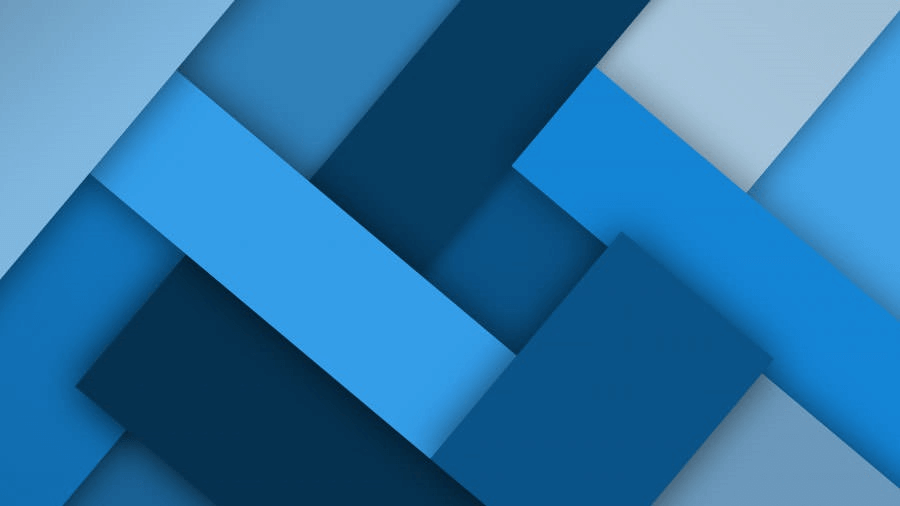
生产中harbor从http升级到https
Generate a Certificate Authority Certificate
In a production environment, you should obtain a certificate from a CA. In a test or development environment, you can generate your own CA. To generate a CA certficate, run the following commands.
-
Generate a CA certificate private key.
1
2
3mkdir /opt/cert
cd /opt/cert
openssl genrsa -out ca.key 4096 -
Generate the CA certificate.
Adapt the values in the
-subjoption to reflect your organization. If you use an FQDN to connect your Harbor host, you must specify it as the common name (CN) attribute.1
2
3
4openssl req -x509 -new -nodes -sha512 -days 3650 \
-subj "/C=CN/ST=Beijing/L=Beijing/O=example/OU=Personal/CN=10.165.6.63" \
-key ca.key \
-out ca.crt
Generate a Server Certificate
The certificate usually contains a .crt file and a .key file, for example, 10.165.6.63.crt and 10.165.6.63.key.
-
Generate a private key.
1
openssl genrsa -out 10.165.6.63.key 4096
-
Generate a certificate signing request (CSR).
Adapt the values in the
-subjoption to reflect your organization. If you use an FQDN to connect your Harbor host, you must specify it as the common name (CN) attribute and use it in the key and CSR filenames.1
2
3
4openssl req -sha512 -new \
-subj "/C=CN/ST=Beijing/L=Beijing/O=example/OU=Personal/CN=10.165.6.63" \
-key 10.165.6.63.key \
-out 10.165.6.63.csr -
Generate an x509 v3 extension file.
Regardless of whether you’re using either an FQDN or an IP address to connect to your Harbor host, you must create this file so that you can generate a certificate for your Harbor host that complies with the Subject Alternative Name (SAN) and x509 v3 extension requirements. Replace the
DNSentries to reflect your domain.1
2
3
4
5
6
7
8
9
10cat > v3.ext <<-EOF
authorityKeyIdentifier=keyid,issuer
basicConstraints=CA:FALSE
keyUsage = digitalSignature, nonRepudiation, keyEncipherment, dataEncipherment
extendedKeyUsage = serverAuth
subjectAltName = @alt_names
[alt_names]
IP.1=10.165.6.63
EOF重点是[alt_names],这里写的ip地址是最后认证的,比较重要。端口不需要,一旦认证了ip以后所有端口都可以是https的
[alt_names]: 后面为备用名称列表,可以是域名、泛域名、IP地址
-
Use the
v3.extfile to generate a certificate for your Harbor host.Replace the
10.165.6.63in the CRS and CRT file names with the Harbor host name.1
2
3
4
5openssl x509 -req -sha512 -days 3650 \
-extfile v3.ext \
-CA ca.crt -CAkey ca.key -CAcreateserial \
-in 10.165.6.63.csr \
-out 10.165.6.63.crt
Provide the Certificates to Harbor and Docker
After generating the ca.crt, 10.165.6.63.crt, and 10.165.6.63.key files, you must provide them to Harbor and to Docker, and reconfigure Harbor to use them.
-
Copy the server certificate and key into the certficates folder on your Harbor host.
1
2cp 10.165.6.63.crt /data/cert/
cp 10.165.6.63.key /data/cert/ -
Convert
10.165.6.63.crtto10.165.6.63.cert, for use by Docker.The Docker daemon interprets
.crtfiles as CA certificates and.certfiles as client certificates.1
openssl x509 -inform PEM -in 10.165.6.63.crt -out 10.165.6.63.cert
-
Copy the server certificate, key and CA files into the Docker certificates folder on the Harbor host. You must create the appropriate folders first.
1
2
3cp 10.165.6.63.cert /etc/docker/certs.d/10.165.6.63/
cp 10.165.6.63.key /etc/docker/certs.d/10.165.6.63/
cp ca.crt /etc/docker/certs.d/10.165.6.63/If you mapped the default
nginxport 443 to a different port, create the folder/etc/docker/certs.d/10.165.6.63:port, or/etc/docker/certs.d/harbor_IP:port. -
Restart Docker Engine.
1
systemctl restart docker
You might also need to trust the certificate at the OS level. See Troubleshooting Harbor Installation for more information.
The following example illustrates a configuration that uses custom certificates.
1 | /etc/docker/certs.d/ |
Deploy or Reconfigure Harbor
If you have not yet deployed Harbor, see Configure the Harbor YML File for information about how to configure Harbor to use the certificates by specifying the hostname and https attributes in harbor.yml.
If you already deployed Harbor with HTTP and want to reconfigure it to use HTTPS, perform the following steps.
-
Run the
preparescript to enable HTTPS.Harbor uses an
nginxinstance as a reverse proxy for all services. You use thepreparescript to configurenginxto use HTTPS. Theprepareis in the Harbor installer bundle, at the same level as theinstall.shscript.1
./prepare
-
If Harbor is running, stop and remove the existing instance.
Your image data remains in the file system, so no data is lost.
1
docker-compose down -v
-
Restart Harbor:
1
docker-compose up -d
Verify the HTTPS Connection
After setting up HTTPS for Harbor, you can verify the HTTPS connection by performing the following steps.
-
Open a browser and enter https://10.165.6.63. It should display the Harbor interface.
Some browsers might show a warning stating that the Certificate Authority (CA) is unknown. This happens when using a self-signed CA that is not from a trusted third-party CA. You can import the CA to the browser to remove the warning.
-
On a machine that runs the Docker daemon, check the
/etc/docker/daemon.jsonfile to make sure that the-insecure-registryoption is not set for https://10.165.6.63. -
Log into Harbor from the Docker client.
1
docker login 10.165.6.63:5000
If you’ve mapped
nginx443 port to a different port,add the port in thelogincommand.1
docker login 10.165.6.63:5000
升级完成。
本文遵循 CC BY-NC-SA 4.0 许可协议
本文链接:
https://www.jiamiao.net.cn/2023/11/29/harbor-从http升级到https/